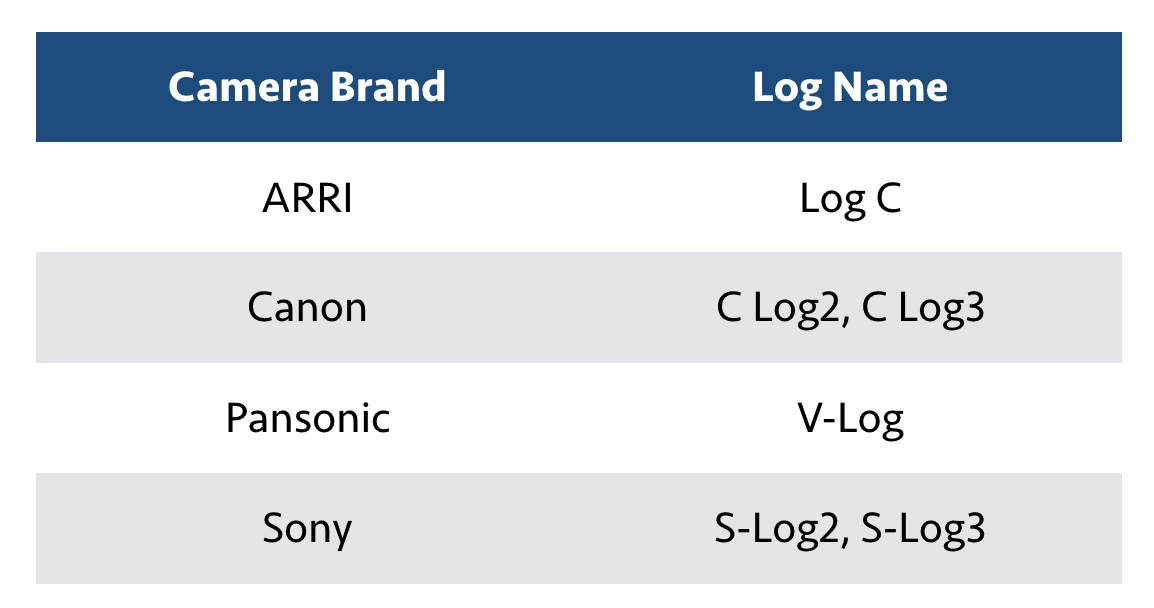The raw format preserves more data for our photography and expands our ability to create post photo effect. But could we do the same thing for the video? Is there any video format equivalent to the raw file for the still photos? The answer is yes.
Based on my research, there is indeed a raw video format. However, it’s only limited to the ‘BlackMagic Design’ camera. There is an excellent article talking about that ‘raw’ format on ‘B&H Explora([Video Workflow: Using RAW Files | B&H Explora](https://www.bhphotovideo.com/explora/video/tips-and-solutions/video-workflow-using-raw-files)).’ But that’s not what I’ll discuss here. Since the ‘raw’ format for video is not universal to most DSLR cameras.
I’ll talk about ‘log,’ which is necessarily a log curve which has been specially optimized for digital motion picture cameras to maximize the performance of the image sensor. Modern camera sensors are capable of capturing a vast amount of information. However, the existing video formats can’t support them. Our camera has to run a series algorithms to make the video meet the ITU requirement thus created a reduced dynamic range and color information.
The Log gamma curve is designed to record and transmit as much of the information recorded by the sensor of the camera as possible. Thus, you have greater control over what color looks like in color grading process.
A different brand has a different name for this ‘log’ curve. Here is a list that allows you to find your match:
Presented by Legolas
One huge advantage when shooting in ‘Log’ is that the information in both shadows and highlights can be both preserved, which allows you to capture a broader range of tones. Another advantage is wider color gamut. It will enable your image to be more vibrant and realistic.
Most of our monitors are the REC.709 monitor. Thus the log video will look flat on those monitors. One important thing that you need to remember is that you have to color correct the footage to fit REC.709 before sharing it. The ‘3D LUT’ is designed to simplify this process.
For those who do not want color correction but want even better footage, you could also achieve some decent cinematic looking by downloading creative LUTs and directly applied to the log footage you take. Just remember to download the correct log file that matches your camera.
If you want to learn more about log and those terminologies,
· There is an excellent manual provided by Sony: http://assets.pro.sony.eu/Web/ngp/pdf/an-introduction-to-log-shooting.pdf
· And color FAQ by ARRI Camera that talks about ITU Rec 709, Rec 2020, Colour Gamut, 3D LUT: [ARRI Group: COLOR FAQ](http://www.arri.com/camera/alexa/learn/color_faq/)